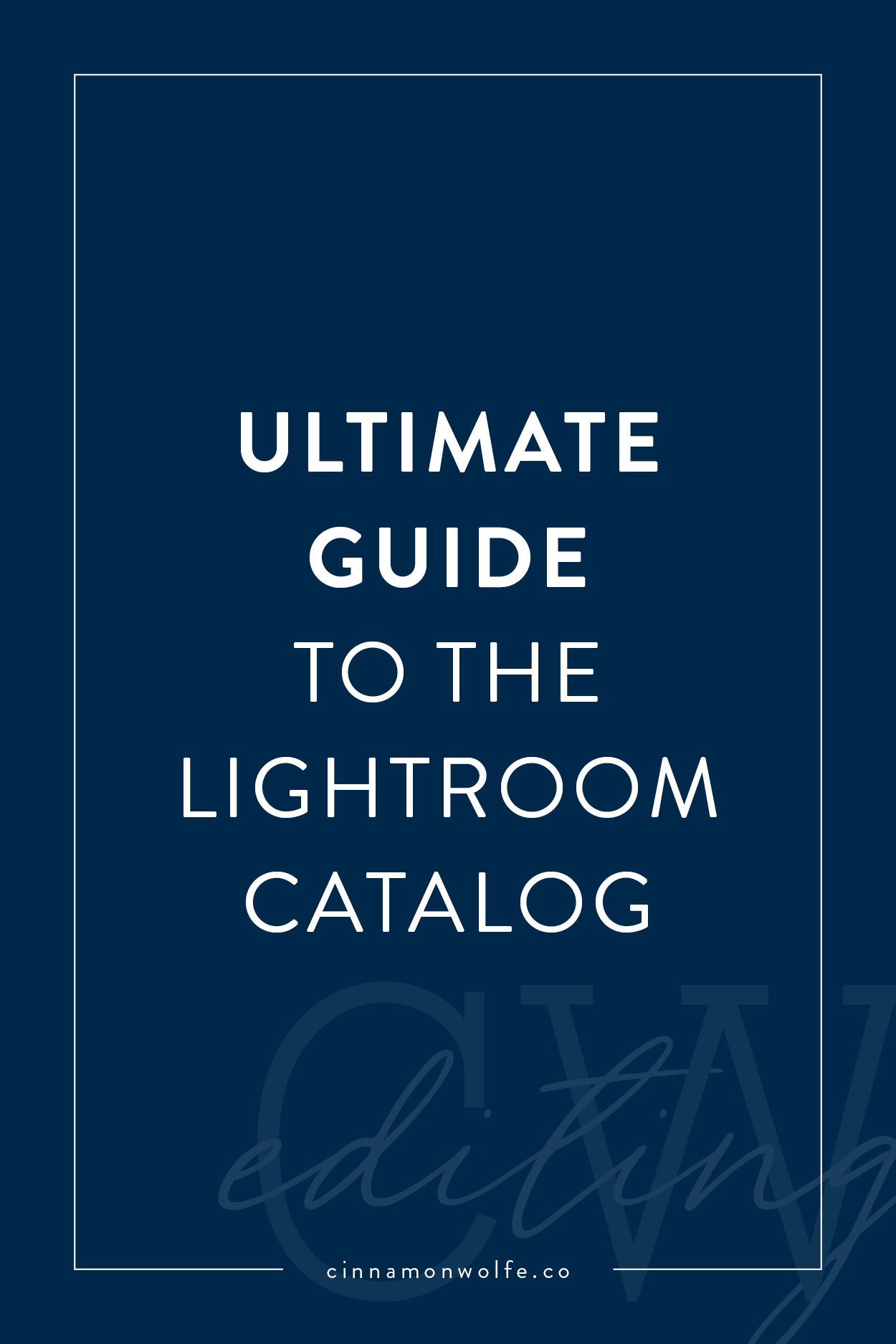The ultimate guide to the lightroom catalog
First, can I just say I love that you are here!!
However you landed on this blog post, I'm happy that you are interested in knowing MORE about the mechanics behind the scenes of editing your photos.
I can tell you from personal experience, that understanding more about HOW things are working behind the scenes will help save you SO MUCH TIME when something crazy happens and you don't know how to fix it!!
YAY For empowering yourself to save time in the long run!!
OK, now that I got all that gushy stuff out of the way, let's get down to business. This post is going to go into a crazy amount of information on how to do LOTS of things when it comes to your Lightroom catalog.
If talking about the LR Catalog is still kind of new for you and you want to start more at the beginning...go check out this post about LR Catalogs 101!
This post will address a lot of the issues or confusion that I see people talking about in groups and/or have dealt with with my private editing clients.
Once you start working with someone else, knowing how your Lightroom catalog works becomes so much more important, but it's not something that a lot of photographers who don't outsource really have to deal with.
We are going to address all of the following below:
Knowing where to find your catalog on your hard drive
Figuring out which system is best for you (one catalog per year, one total or one per session)
How to export a session into a new catalog
How to import one catalog into another
How to utilize dropbox and smart previews to make sharing a catalog a breeze
My top tips for workflow/organization and catalog maintenance
#1 - How to find your Lightroom Catalog on your hard drive
This video walks you through exactly where to find your current Lightroom catalog and also where I recommend to keep your catalog going forward. It's important to know where to find your catalog in case you need to access backups or move the catalog to another location.
#2 - How to create new Lightroom Catalogs for sessions, or per year
A lot of photographers like to use more than one Lightroom catalog. They either use one for every wedding or they make new catalogs per month or per year. This video walks you through that process.
#3 - How to export a folder out of Lightroom into its own catalog
Want to take a session or wedding out of your current catalog and put it into it's own catalog on it's own? Maybe to share with an assistant or private editor? This video walks you through exactly how to do that!
#4 - How to import one catalog into another
Have a catalog that you want to put BACK into another? Easy peasy, just check out this video!
#5 - Using Dropbox and Smart Previews
My favorite combination! I love using dropbox and smart previews to make my catalogs super flexible and easy to access from two different computers!
#6 - Best workflow and maintenance tips for your catalog
My top tips for catalog maintenance and workflow!
Whew!! Well, there you have it. Everything you ever wanted to know about the Lightroom catalog! I really hope you found all of this information helpful and also that you feel more confident when dealing with your Lightroom catalog!