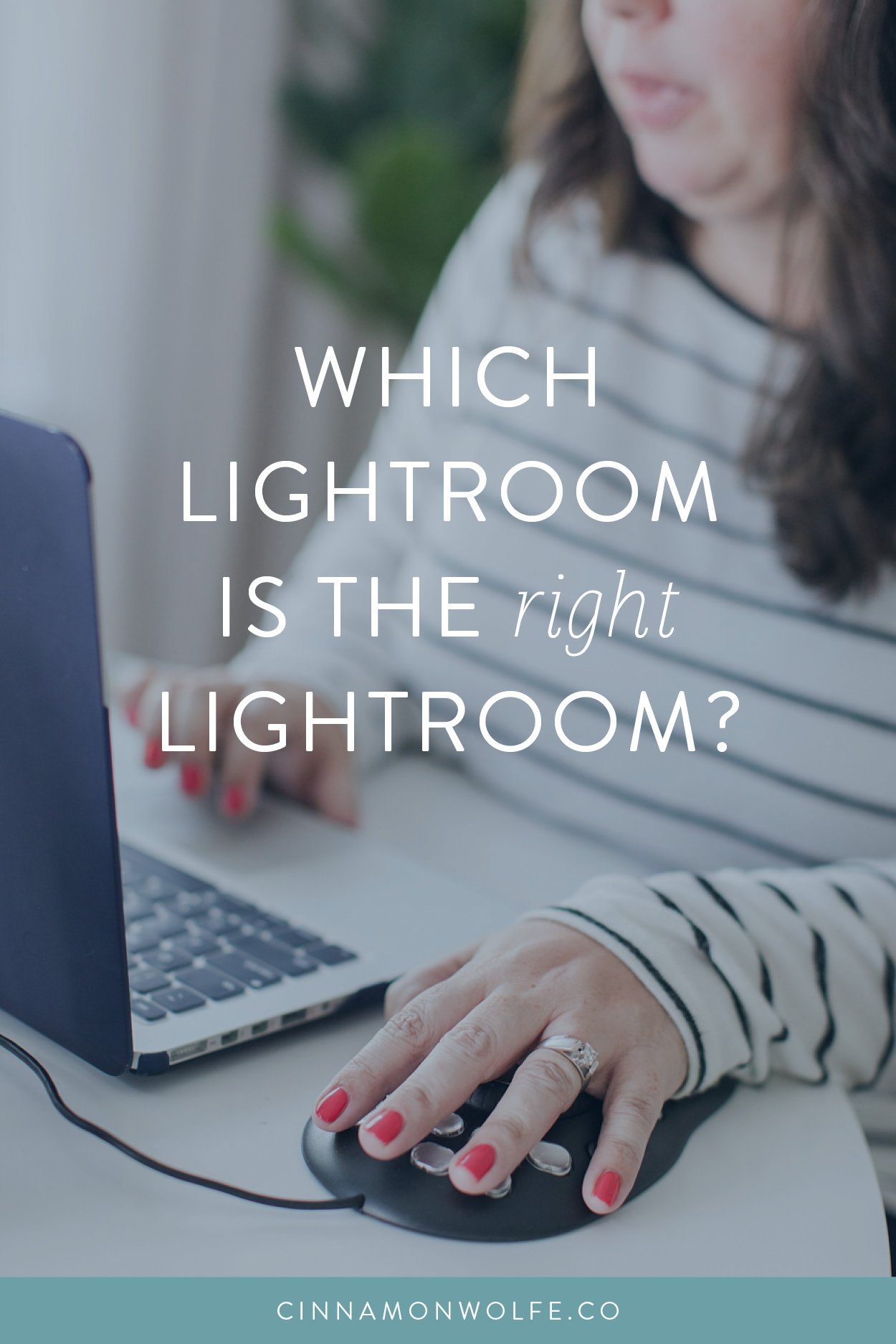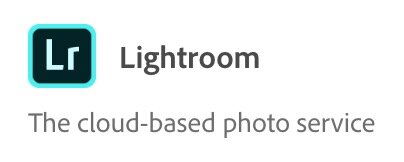Which Lightroom is the RIGHT Lightroom?
Wondering what’s up with all the different versions of Lightroom and which one is right for you?
Keep on reading! I hope to clear it all up below!!
Lightroom vs. Lightroom Classic
Lightroom used to be a stand alone software that you would purchase for a one time fee and then if the software was upgraded you’d have to pay for the upgrade or go without all of the updates that came with the upgrade.
In 2014 Adobe (the company that makes Lightroom) decided to put the software on a subscription plan instead and offer the upgrades as part of the subscription plan. Now this caused a lot of controversy at the time, but eventually all the huffin’ and puffin’ died down and people for the most part are OK paying the $9.99/mo fee to have this amazing software at their fingertips.
BUT some people never got the Creative Cloud version of Lightroom…they kept their older version and just dealt with it. OR they got the subscription but never upgraded their Lightroom when Adobe would release updates. Thus causing lots and lots of versions of Lightroom to be floating around out there.
To make it all the more complicated, in the last MAJOR update that Adobe did to their cloud based subscription program, they added ANOTHER version of Lightroom, named it the name of the previous version and then changed the name of the previous version to Lightroom Classic.
Whew. Did you follow all that? Yeah, I know right?
People started panicking because the Lightroom they knew and loved now looked completely different and they didn’t know what to do.
For MOST photographers who are using Lightroom to edit and organize their family, wedding or general portrait photos on their own desktop/laptop computer and don’t need online storage…you need to be using:
Lightroom Classic
not
Lightroom
Lightroom is a cloud based version of Lightroom that has various benefits but until its functionality closely matches that of Lightroom Classic, most photographers will probably want to stick with Classic for the foreseeable future.
Lightroom Classic looks and feels like the “older” versions of Lightroom and will work similarly to past versions.