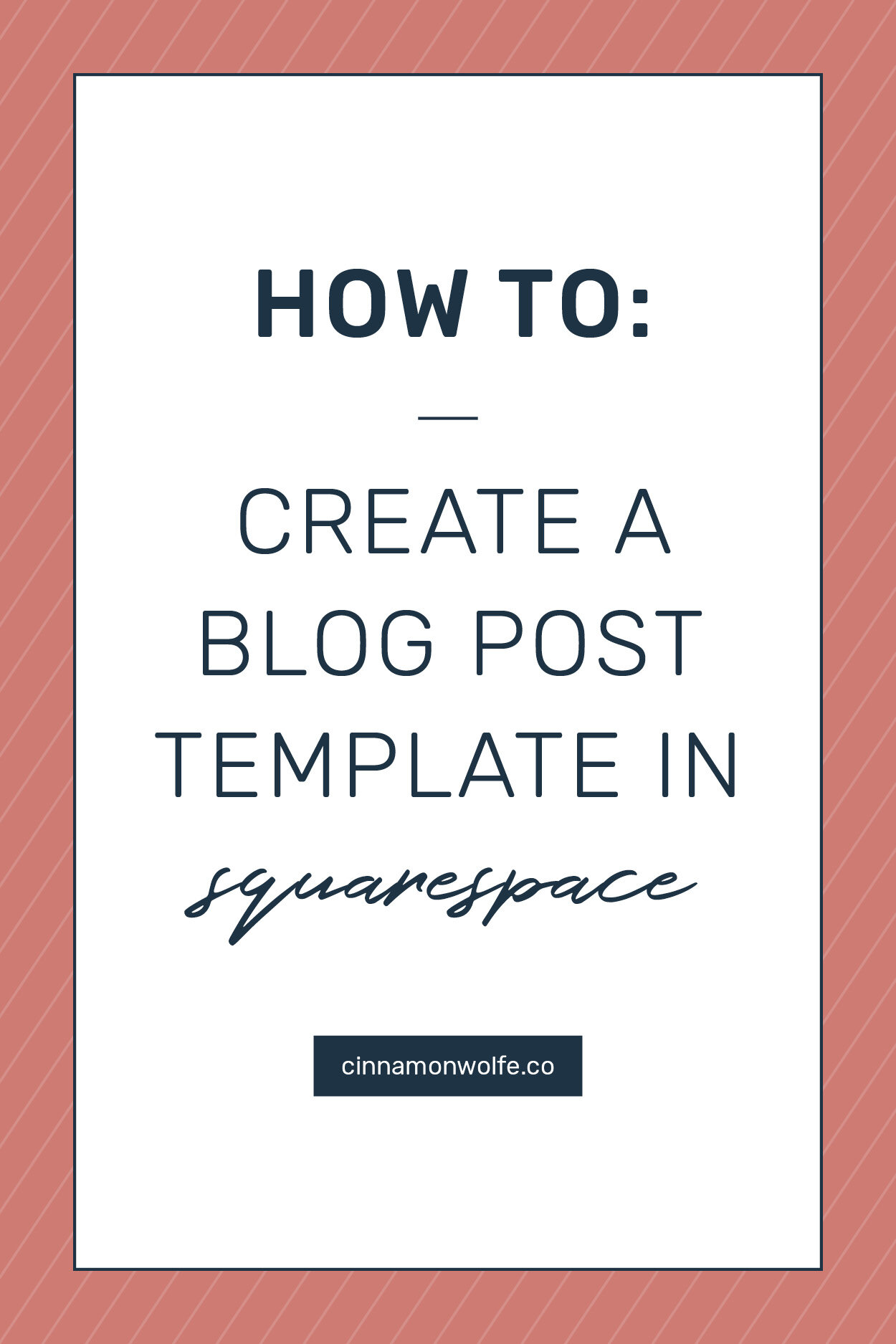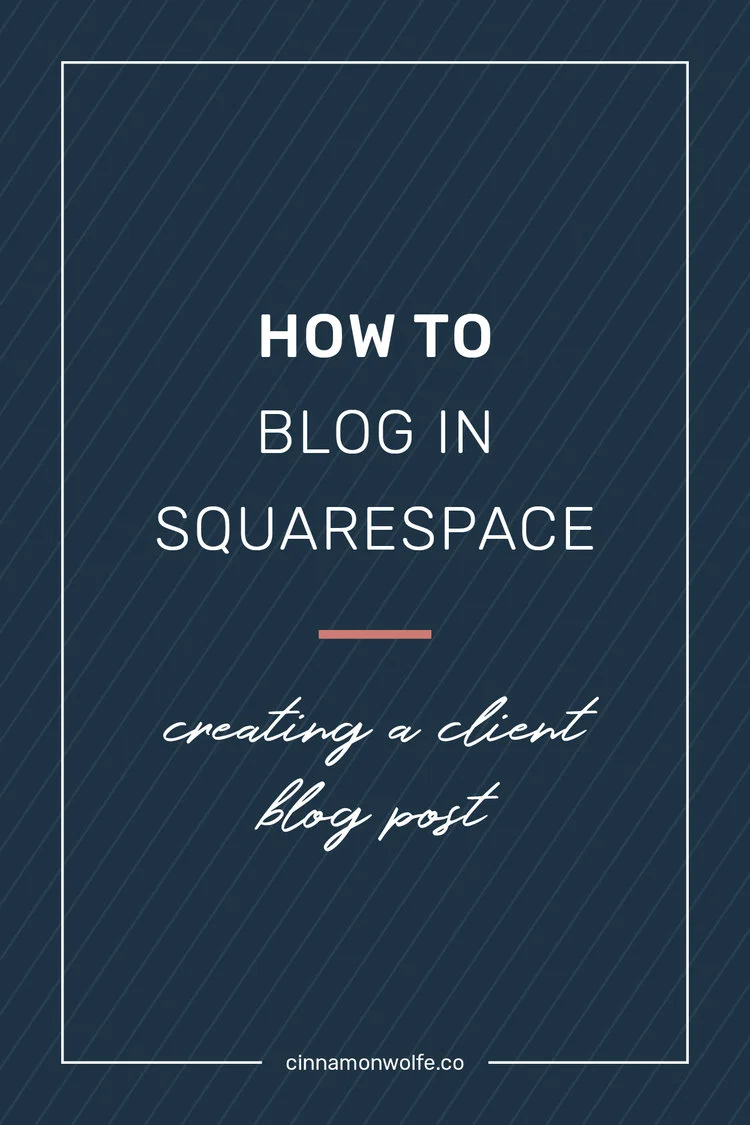7 must have blogging resoures
Blogging. Wahhh wahhhh......
A subject we love to hate right? Well, I don't but I DO know a lot of people out there look at blogging like they do a root canal.
Necessary but ohhhhh so painful.
Hopefully we can take some of the pain away and get you blogging like the wind. Its not as bad once you have a good arsenal of resources at your disposal, I promise!
1 | Blog Calendar
Probably one of the hardest things to implement, but once you do, it really frees up your mind from the panic of "OMG, I have to get a blog post out tomorrow!"
Creating a calendar was one of the BEST decisions I have ever made with regard to my blogging. Even if you are only blogging one day a week, having it written out on a calendar so you know what's coming and how to plan for it, gives you so much FREEDOM.
You don't have to worry about feeling inconsistent, you don't have to think up ideas on the fly, you don't have to stress that missing a day is going to destroy all of the hard work you have already done.
Systemize your blogging the way you do other aspects of your business. Get it out of your head and on a sheet of paper or into an awesome system like Trello and start to enjoy the process of blogging rather than dreading it.
2 | Blog Platform
I am absolutely convinced that one of the biggest hindrances to creatives starting to blog for their business is their uncomfortableness (is that a word?) with the platform they would be blogging on. Wordpress anyone?
I don't mean to knock it, but it can be very intimidating. There can be so many options, links, sections that you just don't understand and its not super clear what all those things do, so starting to actually blog can be scary because you don't know how its all going to "turn out."
The only solution to this is to learn your platform and understand how it works so that you can stick to your schedule.
Learn how to insert images properly.
Learn how to utilize header fonts and structure within the post.
Learn how to utilize categories and tags to properly organize your content.
Learn how to schedule your posts ahead of time.
Once you get the basics down cold, you will feel more energized to get blog posts up without feeling like you are walking around in unchartered territory.
3 | Blogstomp
I don't know what Blogstomp's catch phrase is, but it really should be something along the lines of "A bloggers best friend."
Because that is what it is, to a T.
I've been using Blogstomp for so long that I'm not really sure what I did without it, but I can tell you that dealing with images before it came into my life was a HUGE pain and one of the biggest roadblocks to blogging consistently.
Dealing with images can be one of the biggest issues that bloggers face. How do the size them appropriately? How do I pair two images side by side? How do I add text to images? how do I make sure that the quality is still good? Blogstomp is the answer to all of these questions.
If you currently hate the way you deal with images for your blog posts and want an easier system, invest in Blogstomp. I promise you, you won't regret it. It will be the best $50 you spend on your business in a very long time.
4 | Blog Promoter
Once you write that post and click that scary "Publish" button....now what? How do you tell the world that you've put yourself out there in the form of a blog post?
There are literally HUNDREDS of ways to go about promoting your blog posts. Most web platforms will push to social media through their backend. You can do that on Squarespace in the Settings option of your blog post under Social.
You can also use a program like Buffer, Hootsuite or CoSchedule to push your content out to social media sites as well. This gives you the beautiful ability to schedule everything ahead of time and not have to worry about trying to properly share something you published while in the car between trips to the grocery store and picking up little Johnny from soccer practice.
No matter what system you use to promote or push to social media, just make sure to share, share, share. No one will know about your amazing and wonderful content if you don't put it out there. Work through the feelings that you are being "annoying" by sharing what you are up too. If someone doesn't want to see it, they simply won't click. No harm done.
5 | Lightroom Quick Collections
If you are a photographer, this tip might just change your whole world when it comes to blogging because it sure changed mine.
I'm talking rocked my socks right off.
Everyone's workflow for blogging client sessions is a little bit different, but when it comes down to it, the quicker you can get your images in the order that they will appear in the blog post the better.
Since Blogstomp only allows you to view the images you add in a filmstrip along the side, if they are in an order that is kind of all over the place it can be a little frustrating, especially when looking to pair images next to each other.
I am a fan of not always blogging sessions in the exact order the photos were taken because mixing up the flow can really give your post a different look and feel and make individual images more impactful.
Enter Lightroom quick collections.
If you select your blog images in Lightroom (i use the three star rating for blog images) you can go to Library > Attribute > and then select all of the three star images. Select all of those images and right click, add to quick collection.
Then access the quick collection from the left hand panel near the top. Once there you can now MOVE THE IMAGES around in the collection to view how they would look in the order you might want to blog them. You can export them there so they are already in order when you go to blogstomp them for the blog post.
Once implementing this system, my blog workflow has gotten so much faster. I can go from selecting the images to having them uploaded into my blog post in like 10 minutes or less!
Here is a short little video for you to see how this all works!
6 | Graphic creator
I know another thing that frustrates a lot of small business owners who might be interested in blogging is their inability to create or maintain consistent graphics for their blog posts. I am obviously a huge fan of having a main graphic for each post, mainly for cohesiveness throughout the site and the ability to get that image onto Pinterest in an effort to drive traffic to your site.
I get it, I've been there too...I am not a designer and graphics were super intimidating to me for a long time.
There are some great free resources out there to create your own graphics like Canva and Pablo, but I might suggest working with a designer to craft up a sample template for you that you can change and update in PS, AI or ID.
And if hiring a designer is not quite in the budget just yet, then you can always hit up the Supply Closet for a sampling of templates you could potentially use!
7 | Blog ideas
Ideas, ideas, ideas. What do I write about?
I've said it before and I'll say it again, because its true true TRUE, but the more you blog, the more ideas you will end up having. You will think of them in the shower, you will think of them while driving, you will think of them while you are talking to clients. Its getting past that initial hump of feeling overwhelmed by how "BIG" blogging can feel when you first start out and the worry that no one really cares about what you have to say.
So, practice makes perfect, but I know how tough it can be in the beginning. And that is why I created my list. My HUGE list of ideas to get you started. Use these ideas or tweak them to make them work for you, but either way, you will have enough to keep you blogging for a least a YEAR (maybe longer depending on your schedule). So get after it and get blogging! Leave your site in the comments below so I can see what you are up too!